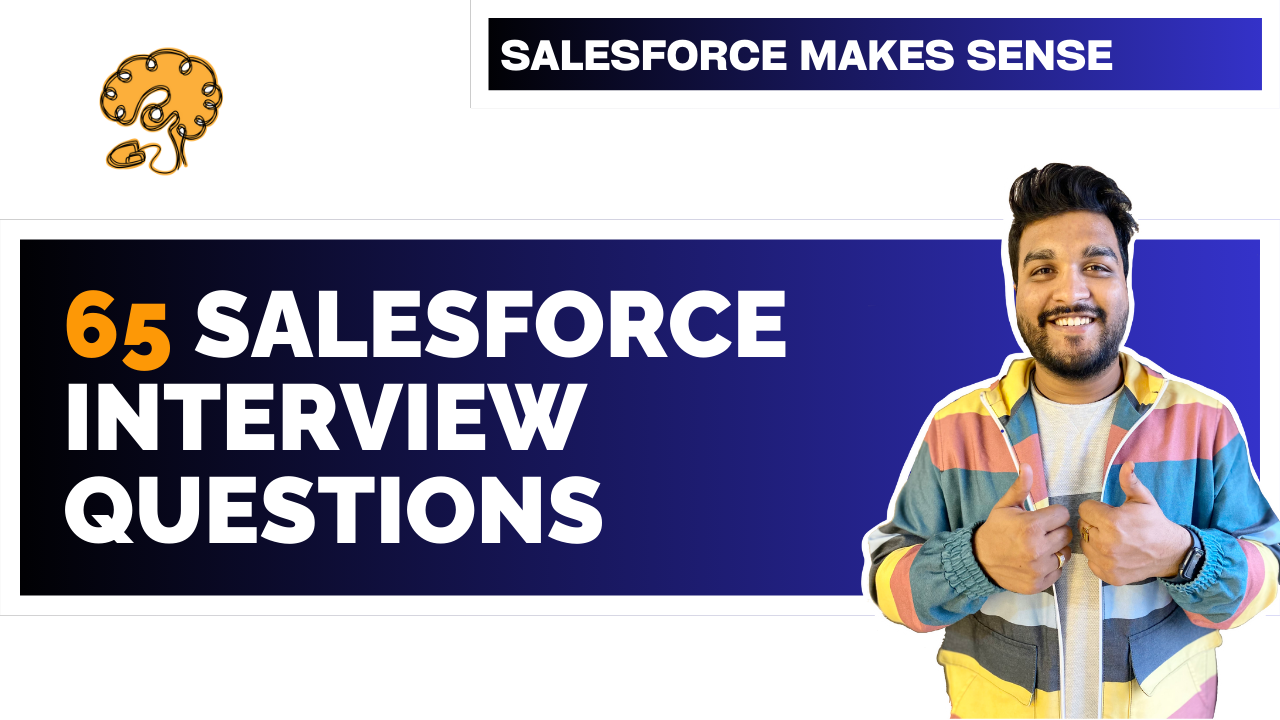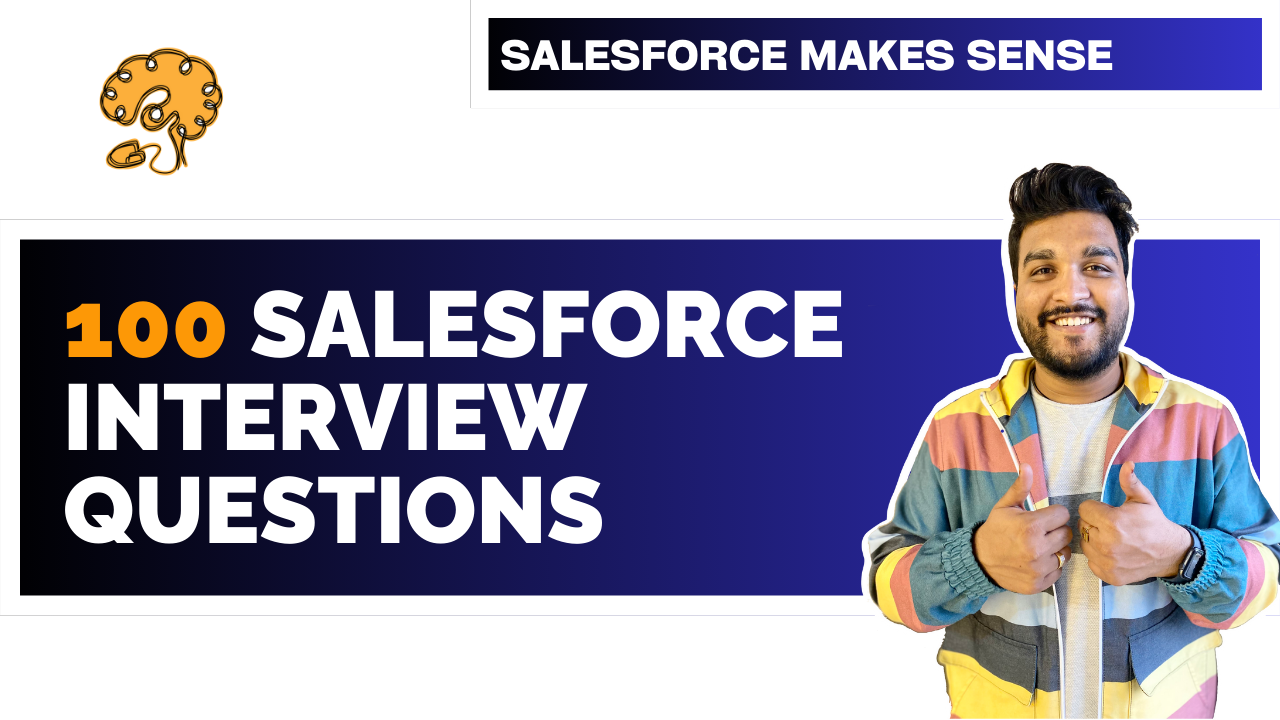your journey to Salesforce starts here
Master Agentforce, Data Cloud, Flows, Apex, Triggers, LWC, OOTB features & become a Salesforce rockstar in months.
Featured Courses
Data Validation – Zero to Hero | Salesforce Platform | EXPLAINED
Blogs
List Contact Emails Using Apex
When working with Salesforce data, it’s common to pull related information across objects. One useful scenario is retrieving the email addresses of all contacts related to a
Trigger Email in Salesforce Apex
One of the coolest things about Salesforce is that you can send emails programmatically right from your Apex code. This is super useful for things like alerts, notifications, or ev
Simple Interest Formula in Apex Explained with Code
When you’re learning Salesforce development, working with numbers and formulas is a great way to build confidence with Apex. In this blog post, we’ll walk through a simple meth
Generate Contact with User Details
When you’re working with Salesforce, one of the most common tasks is creating new Contact records. Apex, Salesforce’s programming language, makes this easy to do with j
Get All Record Types
When you work with Salesforce, many objects (SObjects) have record types to help you categorize records with different business processes or page layouts. Sometimes, as a developer
Share Accounts with Standard Users.
When working with a Private Organization-Wide Default (OWD) setting for the Account object in Salesforce, maintaining security and access control is essential. However, it often in
Prevent Duplicate Contacts by Email
Maintaining clean and reliable data in Salesforce is critical, especially when dealing with standard objects like Contacts. One of the most common data hygiene issues faced by orga
Default Position Fields for New Records
Creating clean and consistent records is essential in any Salesforce org. When users create new records manually or through automated processes, missing values in key fields can le
Demo Trigger.isExecuting Context Variable
When building robust and scalable Apex code in Salesforce, one of the most important things you’ll encounter is understanding the context in which your code is being executed. Wh
Restrict Case Deletion to System Admins
In any Salesforce implementation, data integrity and access control are key pillars of system security. While Salesforce provides standard profiles and permission sets to control u
Prevent Contact Creation Without Parent Account
In Salesforce, Contacts are often tied to the Account object in a parent-child relationship. This linkage not only helps maintain data hierarchy but also plays a crucial role in re
Restrict Account Updates to Private Ownership
In Salesforce, data quality and governance go hand in hand with flexible CRM configurations. While profiles, validation rules, and workflows handle a lot of security and automation