Salesforce – Visual Studio Code & SFDX CLI for Developers
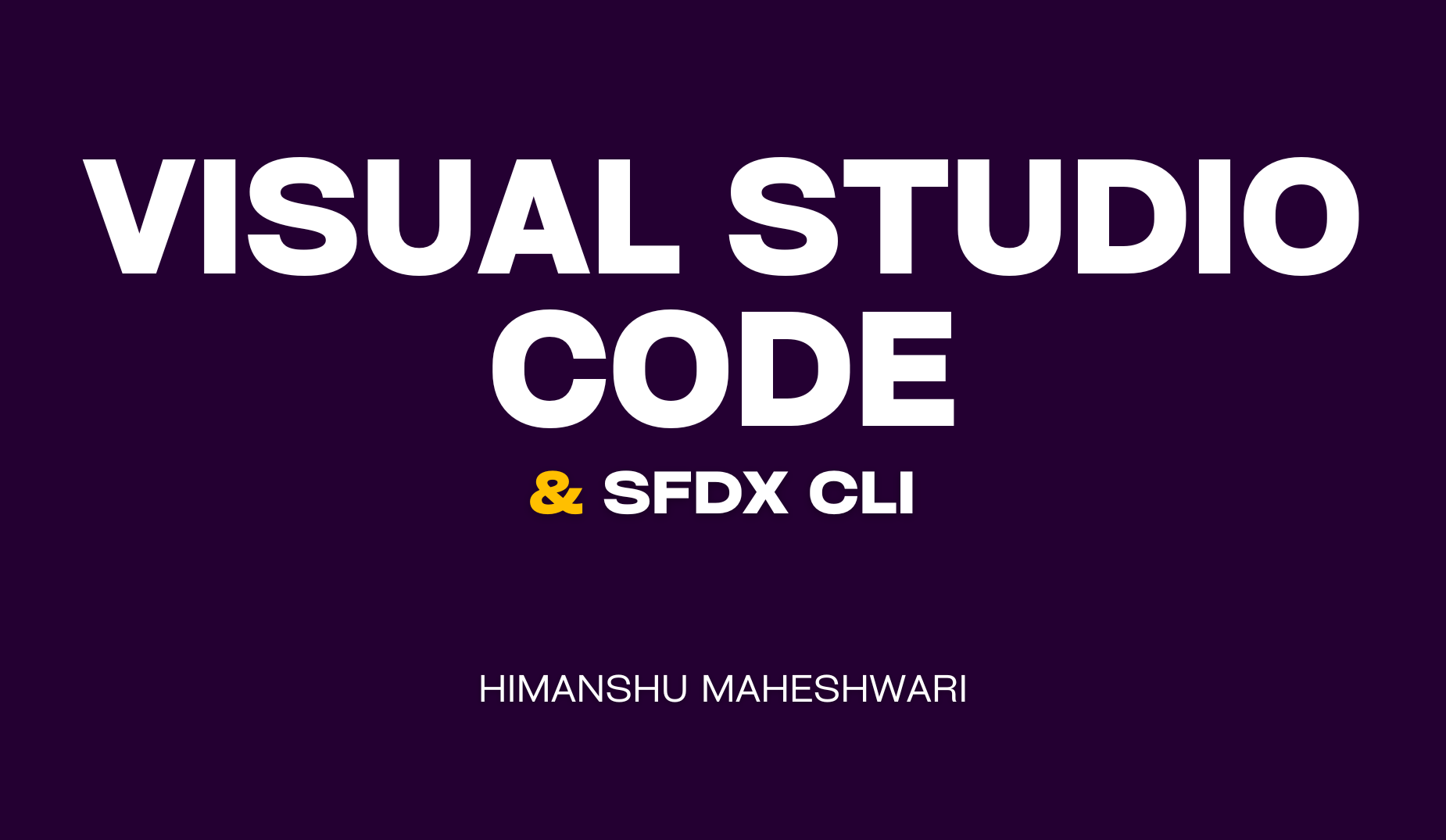
About Course
Salesforce is the world’s leading CRM service provider currently. They have more than 40% market share in the Cloud CRM space and dominate the overall CRM industry with a market share of about 20%. They have been rated the world’s #1 CRM for two consecutive years now.
About 4.2 million jobs will be created via the Salesforce ecosystem by 2024 which means lots of interview opportunities are coming up for anyone who wants a dream job in this fast growing Salesforce ecosystem.
As a developer, it’s important to have the best tools to get your job done. So, in this course, we will discuss how to setup VSCode, configure the Salesforce CLI, connect our VSCode with Source Control like GIT and see how we can leverage this tool to excel at Salesforce development
With this course, I intend to help the developer in you to be able to configure and use Visual Studio Code, one of the best IDEs for Salesforce development and SFDX CLI so that you can write code and perform far more efficiently than you would using the Developer Console.
At the end of this course, you will be able to use Visual Studio Code with SFDX to deploy and retrieve metadata, write and push code to your org, pull new changes from your org, use effective plugins to work smarter and faster, and a lot more.
Course Content
Section 1
-
Introduction
00:30 -
Understanding IDEs and CLI
00:56 -
Installation Guideline
06:44
Section 2
Section 3
Student Ratings & Reviews

